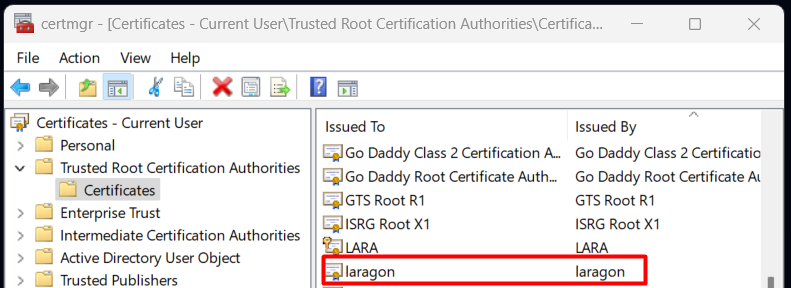Auto SSL
Need HTTPS locally? Laragon makes it effortless with Auto-SSL
🔐 1-Click HTTPS
Modern applications often require HTTPS for testing APIs, handling cookies securely, or enabling features like webhooks, service workers.
Laragon makes it easy to test your apps in a secure local environment (to mimic production). Just click the lock icon, you can securely access your app at:

Auto Detection
Laragon smartly detects new projects and automatically enables HTTPS for them.
In addition to your app domains, HTTPS also works for:
localhost127.0.0.1- Your Local Network IP address (e.g.,
192.168.128.1)
It means that when the lock icon turns green, you can access all these securely:
- https://localhost
- https://127.0.0.1
- https://192.168.128.1 (the IP may vary)
- https://app1.test
- https://app2.test
- https://appXXX.test
Add laragon.crt to Trust Store
If you have any issue with SSL or you want to update the certificate, you can click:
Menu > Apache > SSL > Add laragon.crt to Trust Store

Certificate Manager
You can also view or manage the certificate (laragon.crt) using:
Menu > Apache > SSL > Certificate Manager