Quick start
Quick start Laragon
Having a Wordpress CMS in a few minutes
-
Open Laragon, then click
“Start All”. -
Click
Menu > Quick app > Wordpress. -
Enter a name for your project, for example:
myapp.
Laragon will then automatically:
- Create the corresponding database:
myapp - Download the latest version of WordPress
- Extract the files to
C:\laragon\www\myapp - Generate a pretty URL: http://myapp.test
🎉 Congratulations! Within just a few minutes, you have a fully functional local WordPress CMS ready for development; no effort needed.
Some images
1. Start All
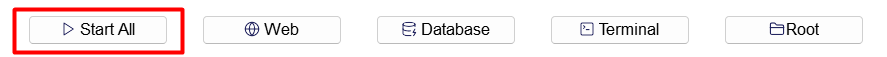
2. Menu > Quick app > Wordpress
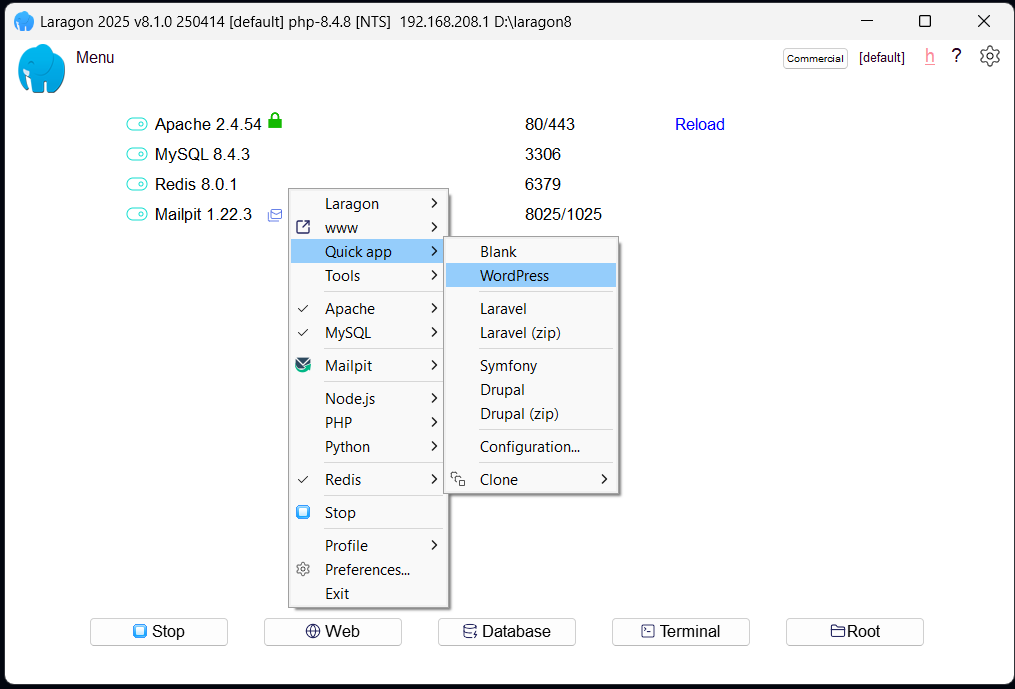
3. Naming your project
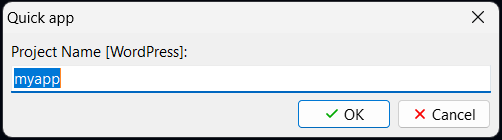
4. Your project is ready with Pretty URL and HTTPS
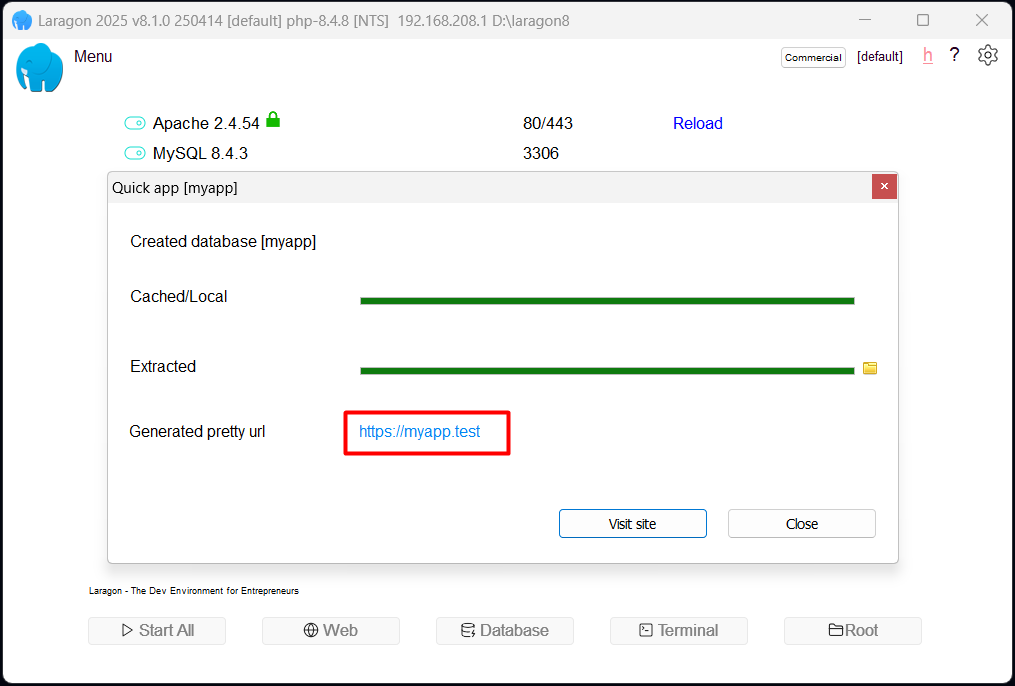
Notes
Enable HTTPS with a single click in Laragon. Simply click:
Menu > Apache > SSL > Enabled, your app will be instantly accessible via: https://myapp.test